Tracking revisions with latexdiff and latexpand
This post details the setup and use of latexdiff and latexpand for tracking revisions in
Getting started
Since latexdiff is a Perl script, you will need Perl to run it:
- Download and install the Perl programming language. Strawberry Perl works well on Windows. Mac OS X comes with an installation of Perl.
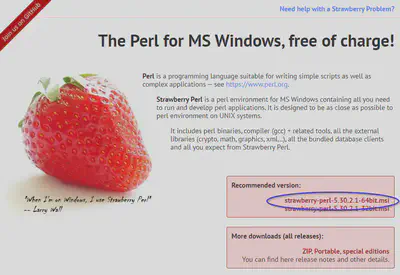
- You can check if you are running on a 64 or 32 bit processor by navigating to Windows Settings -> System -> About
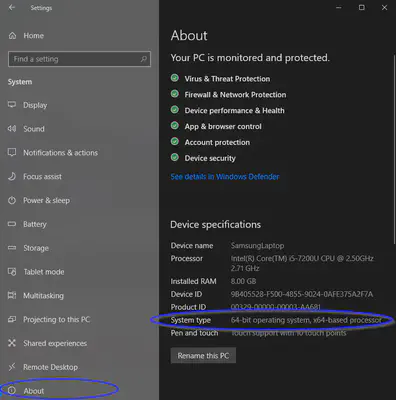
- Download latexdiff from CTAN.
- Unzip the latexdiff files and copy them to a C:\Strawberry\perl\bin\latexdiff folder.
- Download latexpand also from CTAN (if you don’t already have it). latexpand comes with TexLive and MikTex.
- I prefer to use the TexMaker

- You’re ready to go!
Using latexdiff and latexpand
Now that you have both latexdiff and latexpand use the below steps to track changes to a
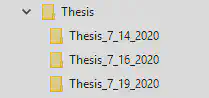
- Copy the most recent version’s folder (with all of its interior files), and rename it with today’s date.
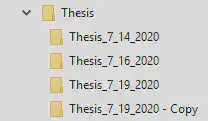
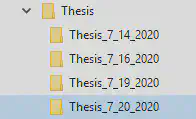
- Rename the new .tex file with today’s date, and delete all other auxiliary files with the old date.
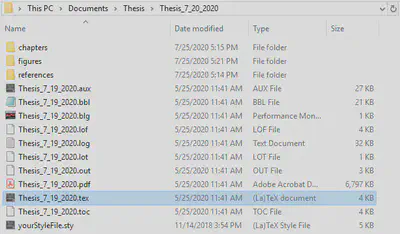
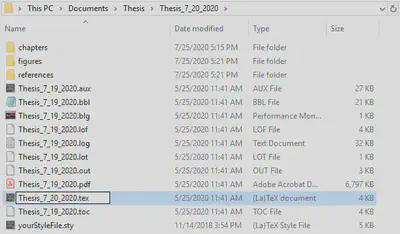

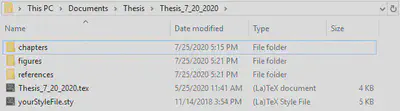
Make changes to the new .tex files (e.g., thesis_7_20_2020.tex, your_bibliography.bib, etc.) and save them.
Update the old and new .tex file names with the appropriate dates in the following code, and run it in the Perl command line (you can copy and paste it all at once).
cd C:\Users\YourName\Documents\Thesis\Thesis_7_19_2020
latexpand --expand-bbl Thesis_7_19_2020.bbl Thesis_7_19_2020.tex > Thesis_7_19_2020_flattened.tex
cd ..\Thesis_7_20_2020
latexpand --expand-bbl Thesis_7_20_2020.bbl Thesis_7_20_2020.tex > Thesis_7_20_2020_flattened.tex
latexdiff ..\Thesis_7_19_2020\Thesis_7_19_2020_flattened.tex Thesis_7_20_2020_flattened.tex > Thesis_7_20_2020_diff.tex
- Compile the diff.tex document in your
Cheers!